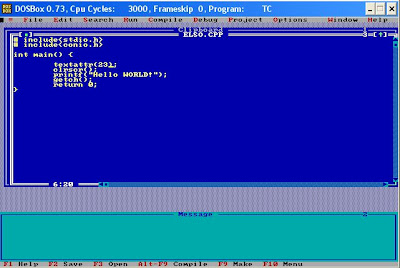Moodbook is one of my favorite freeware program which allows you to set randomly the desktop background with jpg images from zip archives. You can use the images the program comes with or you can create your own archives. Really it's simple: create a zip archive with jpg images and add the following comment to it:
[Pack]
Name=Pack Name
Substitute Pack Name with the name you choose for the pack. Before and after = don't leave any spaces! In the end some screenshots from the program. You can notice that there are options for your "mood" and according to the MoodBook site : "Additionally, MoodBook is designed to help you control your sense and mind, set a tone for your mood, and adjust your mental state. First, an abstract art has a major impact on your perception. Second, the desktop background itself sets a tone and mood, influencing deeply with the color."
Sunday, October 31, 2010
Moodbook the desktop background software
Labels:
desktop background,
desktop software,
freeware,
mood,
moodbook,
photos,
pictures
Saturday, October 9, 2010
Dosbox - free DOS emulator for Windows, Mac, Linux
http://sourceforge.net/projects/dosbox/I've found Dosbox very useful because I can run old DOS programs like games, compilers on Windows, Linux with ease and it's pretty easy to use. To get started rapidly visit Dosbox page and download the software and install it. After install create a folder where to put your DOS software (in my case is e:\dosprog), run Dosbox and mount the folder you have created.
Z:\>mount c e:\dosprog
With the above command I mount e:\dosprog and set it as a c drive for Dosbox. After running the command I acces the c drive.
Z:\>c:
When I am on c I can list the available directories with the dir command. Even with ALT+ENTER I can switch to fullscreen and back. In my case with cd tclite I move into the tclite folder and run TClite.
Dosbox is an open source project at sourceforge. If you want to read more on Dosbox check out their website, wikipedia or even an Amazon booklit . Your questions of feedbacks are welcomed!
. Your questions of feedbacks are welcomed!
Z:\>mount c e:\dosprog
With the above command I mount e:\dosprog and set it as a c drive for Dosbox. After running the command I acces the c drive.
Z:\>c:
When I am on c I can list the available directories with the dir command. Even with ALT+ENTER I can switch to fullscreen and back. In my case with cd tclite I move into the tclite folder and run TClite.
Dosbox is an open source project at sourceforge. If you want to read more on Dosbox check out their website, wikipedia or even an Amazon booklit
Labels:
DOS,
DOS emulator,
Dosbox,
emulator,
freeware,
Linux,
Mac,
open source,
TClite,
Windows
Subscribe to:
Posts (Atom)